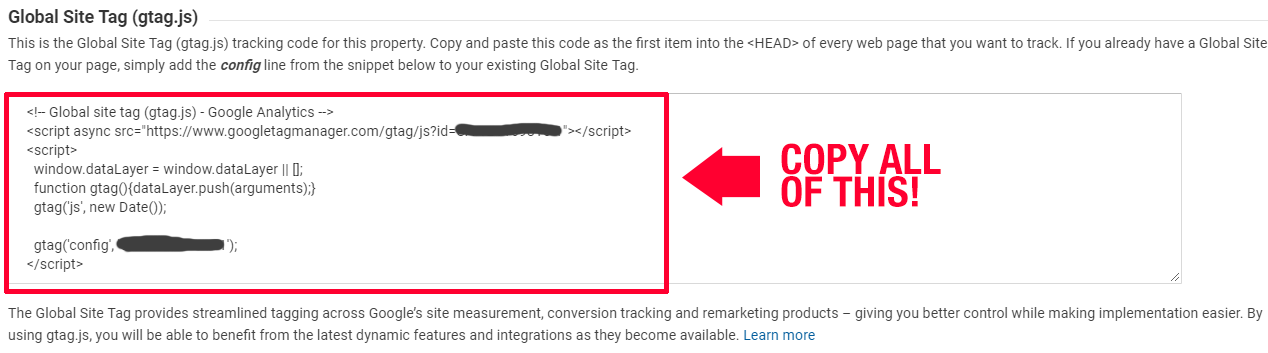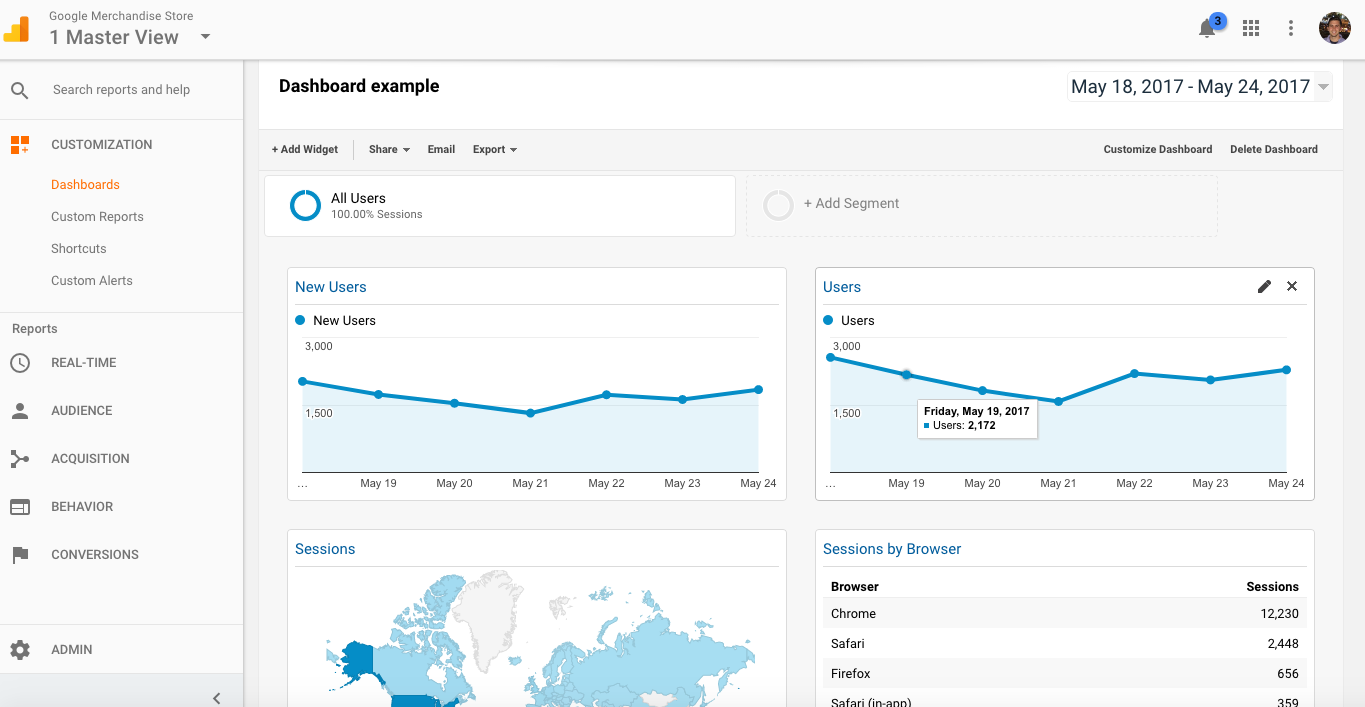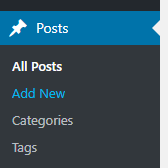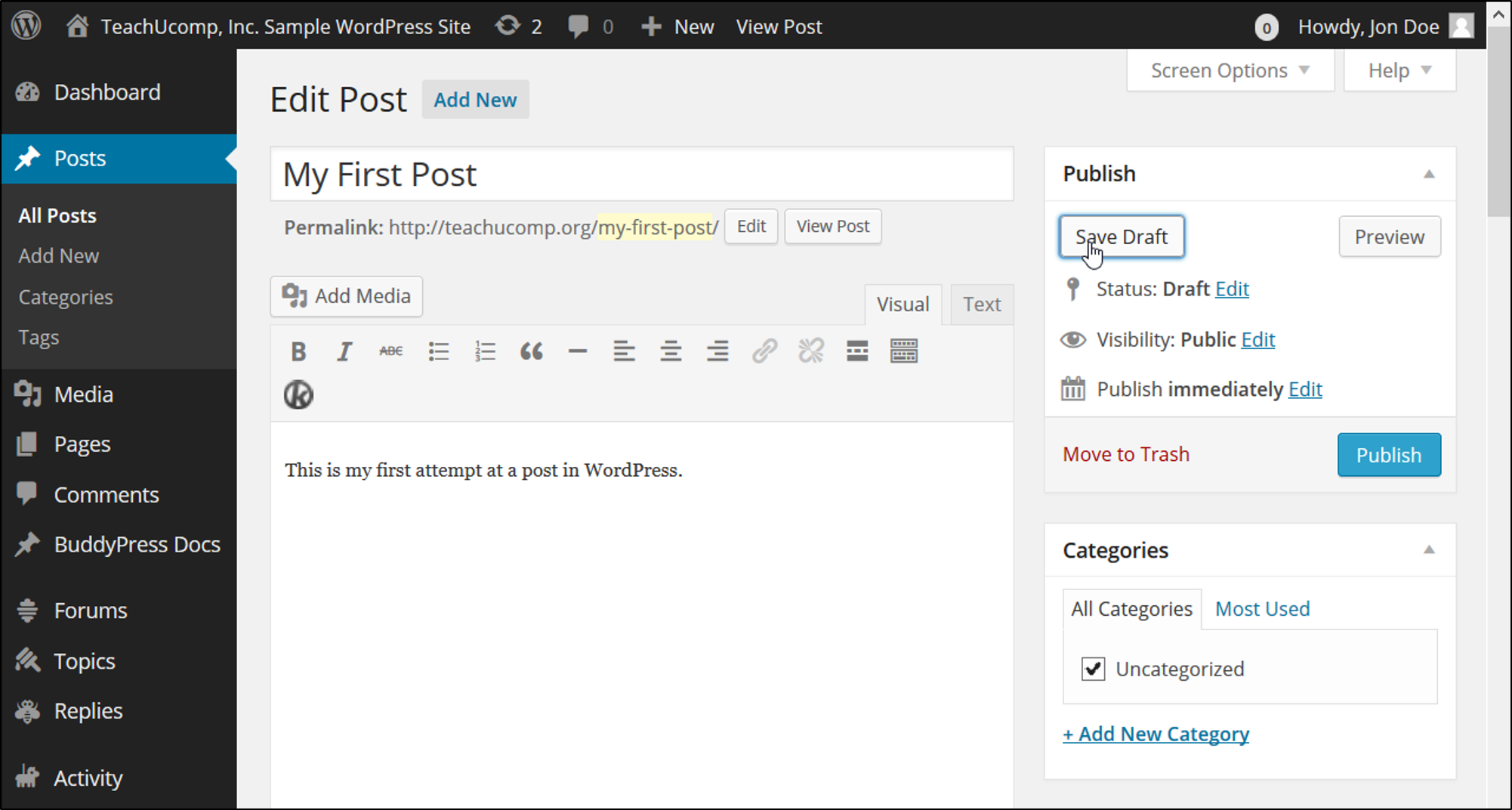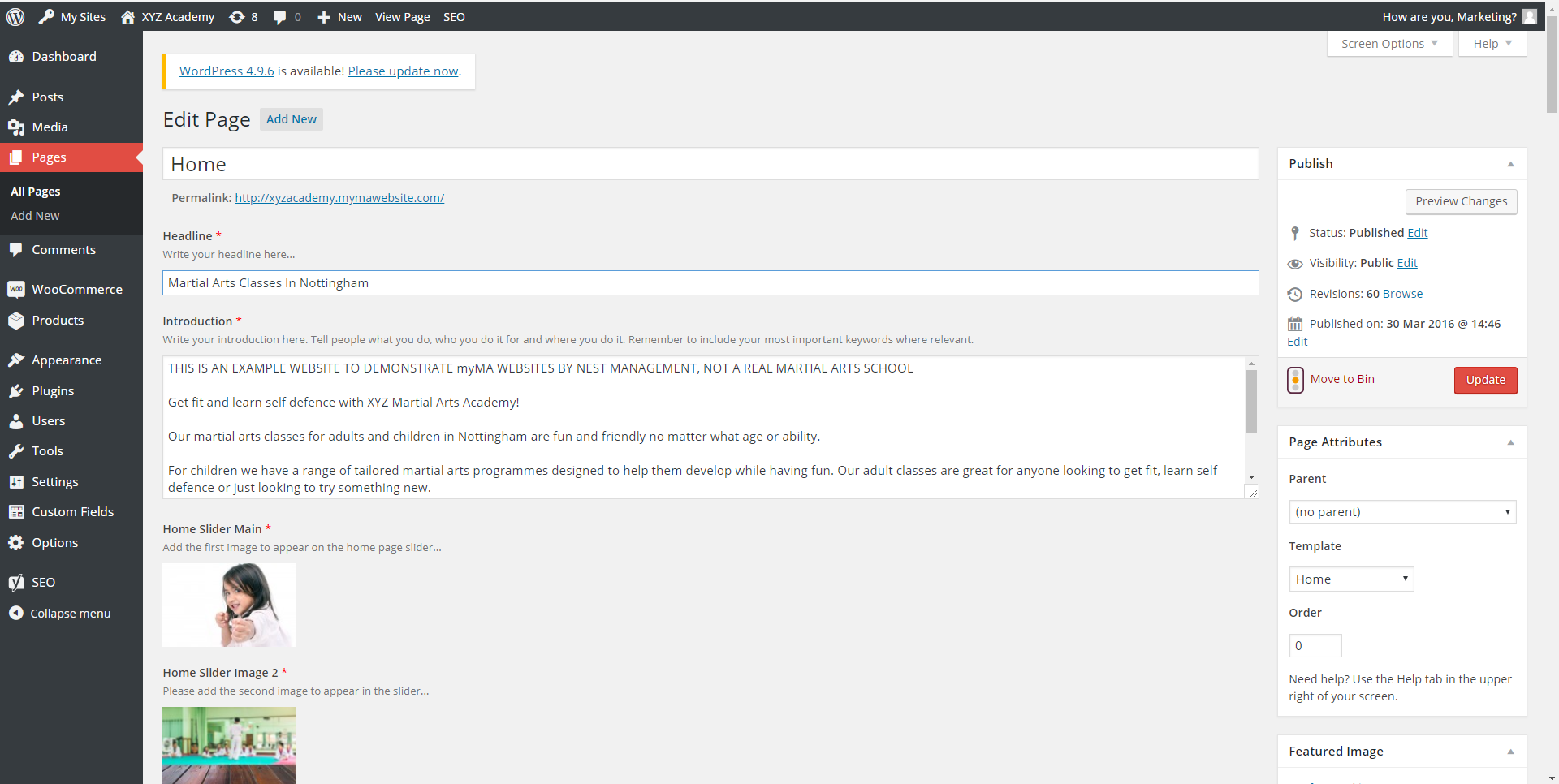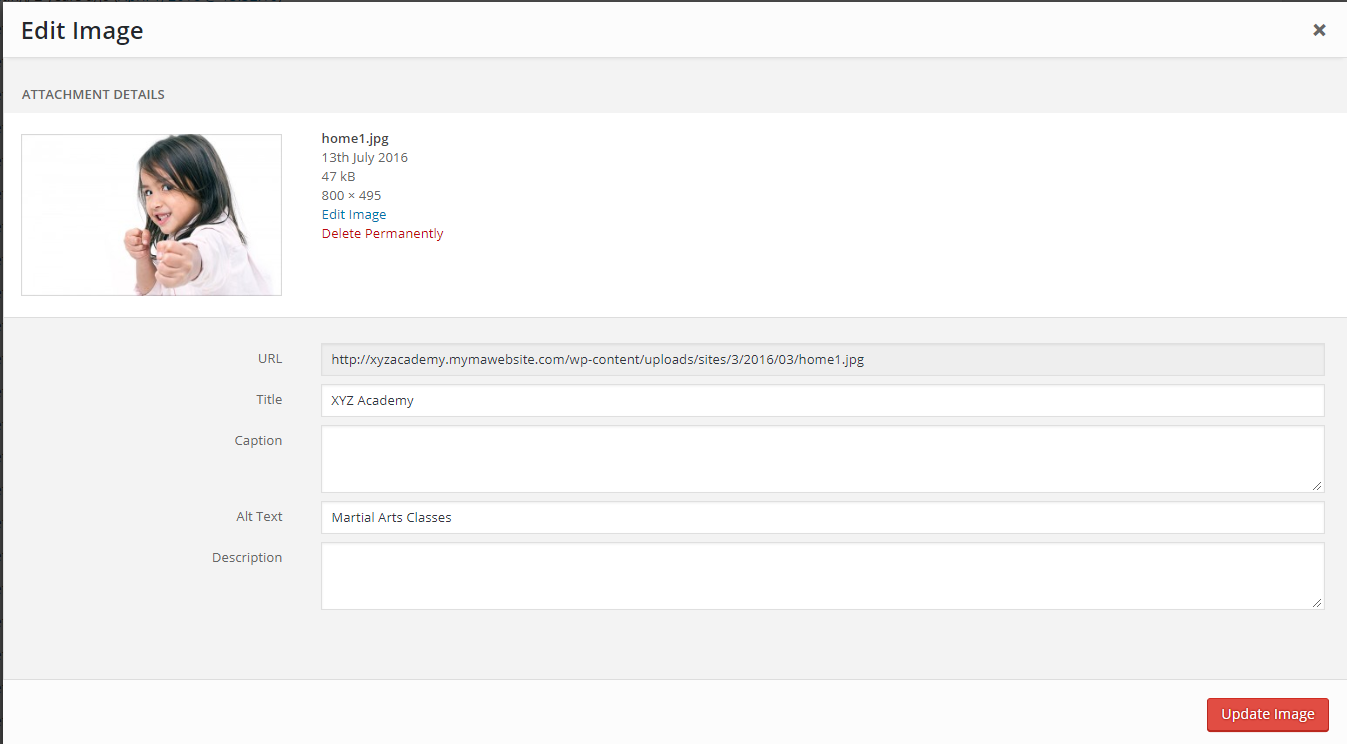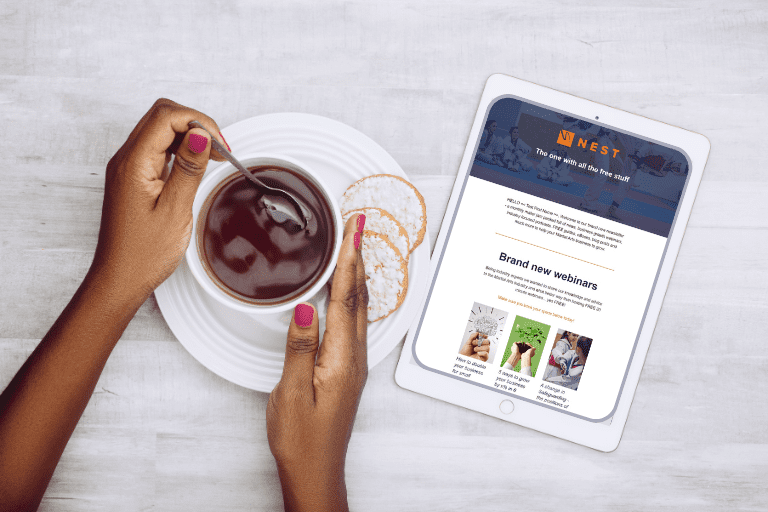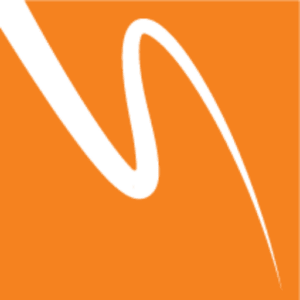If you only do one week of the bootcamp, make it this one. This is the important stuff!
Welcome to week two of the SEO Bootcamp! Hopefully you’ve completed week one – we don’t expect much any change in traffic just yet, but we’ll cover some really important this week so over the next 7 days you could see your traffic building up. We have three things to cover this week: Setting up Google Analytics (if you already have this set up, you can skip this step), writing a Blog and sorting out your Homepage to be SEO Friendly.
1 – Google Analytics
You’re going to want to track your traffic so you can see if the changes your making to your site is having an effect. The best way to do this is by setting up Google Analytics. Google will embed a cookie into all your pages to track visitors and what they do on the site. Recent GDPR changes have made this slightly more difficult than it used to be, but if you have a myMA Website then it’s really easy to add the tracking link once you’ve signed up to Google Analytics and our inbuilt Cookie Control will take care of the opt-in.
Here’s how to sign up to Google Analytics and embed the code:
- Go to google.com/analytics
- Click SIGN IN > Analytics.
- Do one of the following:
- If you don’t already have a Google Account, click Sign up.
- If you do have a Google Account, enter the email address and password associated with the account.
- Click Admin.
- In the ACCOUNT column, use the menu to select the account to which you want to add the property.
If you have a lot of accounts, use the search box to help you find the right one. - In the PROPERTY column, select Create new property from the menu.
If you don’t have Edit permission on the account, you won’t see the Create new property option. Check that you’ve selected the correct account in the ACCOUNT column. - Select Website
- Enter the Website Name
If you plan on tracking more than one app in your account, use a very specific and descriptive name that includes the edition or version number. This will help you keep your app properties organized. - Enter the Web Site URL (eg https://xyzacademy.mymawebsite.com)
- In Industry Category select Hobbies and Leisure
- Select the Reporting Time Zone.
- Click Get Tracking ID.
You’ll then see a text box that contains some code. Copy this code.
You’ll now need to add this TrackingID to your site. If you have a myMA site, email marketing@nestmanagement.co.uk and we’ll set it up for you.
Over the next few days you’ll be able to see traffic to your site on the Google Analytics Dashboard: https://analytics.google.com/analytics/web/
The numbers you see won’t be 100% accurate, due to GDPR opt-in rules, but it should give you a good indication of where traffic is coming from and what pages are popular. Take some time to click around the Analytics dashboard. There’s too much to cover in this post, but YouTube has loads of walkthroughs to show you what to do.
2 – Write a Blog Post about your Schools Style
A lot of what we’re going to tell you to do over the coming weeks will be one-off jobs (eg – You’ll only need to set up Google Analytics once) but we’re going to encourage you to Blog as much as possible. This is the big one to drive traffic to your site. When Google (and any other search engine) scans your website, they’re looking for as much unique, relevant and new content as possible. The more often you update a blog about your Academy, or your specific Martial Arts style, or how you’ve benefited the local community, the higher you’re going rank.
For this first blog, our topic suggestion is ‘Why We Teach XXXXX’. If you teach Karate, talk about Karate. If you teach Taekwondo, write about Taekwondo. Kickboxing, blog about Kickboxing. Write about why you first started training in that style, why you think it’s the right style for you and your students and what the specific benefits are. Make it personal, try and tell a story. The ideal length is between 700 – 1500 words and try and use some images to illustrate your points. If your based in (for example) Nottingham, mention the town a couple of times, and refer to your Martial Art style by name a few times. This will help with search results. Add a link at the end of the post to your Timetable or Contact Us form so that if people like what they read, they have an obvious next step to take to book a lesson.
On WordPress sites, such as myMA, you can add a blog post by clicking ‘Posts – Add New’ on your left-hand menu
Give your post a title (something like Why Kickboxing is the best Martial Art for Fitness). Write your post, add a Featured Image on the right-hand menu, then click ‘Publish’ (also on the right-hand menu.) The post will then appear in your Blog feed on the your website. This is the most labor intensive part of SEO, but the most important. Take some time with this first blog post, try and get close to 1500 words and let your passion for the Martial Art shine through. You don’t want it to sound too robotic, you want it to be clear its a personal post.
Over the next few weeks we’ll suggest blog post titles, and help you find ways to get other people to write the content so you’re not doing it all yourself!
3 – Sort your homepage SEO
If you use a myMA website, all of the title tags and navigation is sorted. If you navigate to Pages on your Left-hand Menu and find your homepage, this is what you should see:
Lets go through these sections and talk about what best-practice is for these content boxes.
Headline:
This one is self explanatory, you should write a one-line intro to your School. ‘Ladies Kickboxing in Nottingham’ or ‘Traditional Karate in Birmingham City Center’ or ‘London’s Best Taekwondo Class’
Introduction
This is the most important text on your entire website. Your main keywords should be here, so remember to mention what you do, why it’s worth doing and where you do it (your location). You want to make your offer crystal clear for visitors, and try an establish what makes your Academy unique. If you mainly offer a particular style for a certain age or gender, mention that here. Try and keep this section to 100 – 150 words.
Home Slider Main
The biggest mistake people make here is using different size images. When these images scroll across, the site design expands and contracts unless all the images are the same size, which effects usability. Try and have all your images 800 × 495 pixels. If you don’t have Photoshop, you can use the free browser based image editor https://pixlr.com/editor/ to create your image. When you upload images you should include Title, Alt-Text and Description.
Title is what you want to call the photo, Alt Text is what appears when the image can’t be loaded, and Description is literally just a description of the image. You can make the Title and Alt-Text the same, and try and add a few words to the description just saying what the image is of (eg. “ZXY Martial Art Student shows off his technique”) – these image tags are important for SEO
Home Sections
These sections are where you describe your classes. Try and keep the images 800 × 495 and include Title, Alt-Text and Descriptions again. In the ‘Body’ section of each Home Section, briefly describe your class and what the benefits are. Again, keep the offer clear and try an establish what makes this class unique. You’re selling your classes in these sections, so don’t hold back on how good they are.
About Us
Write an intro to your school. Include your style and location in this text as well, mention any special offers and repeat (in different words) what makes your school special. You can add how old your school is here, and why it was originally set up.
What People Say
Testimonials aren’t so important for SEO but it adds some legitimacy to your site and reinforces why your Academy is unique. Get REAL testimonials for this section, talk to your students and pick the best few to feature.
Featured Homepage Video
If you have a video to promote your Academy, add it here. Video’s aren’t so important directly for SEO, but Videos are more likely to be shared on Facebook/Twitter and shares can help boost SEO. It may be worth spending a little money to have a professional promo video done, or you can take some footage yourself. Try and only use a video if the quality reflects the professionalism of the Academy. (That’s a nice way of saying don’t use a video of it looks rubbish!)
Yoast SEO
We’ll go more into Yoast next week.
Week Two Wrap Up
There’s a lot to take in this week, and I’ve tried not to cram too much in. We’ll go deeper into Analytics and tweaking individual pages at a later date. The most important thing this week is the blog post. Next week I’ll suggest another Blog Post subject, and show you how to boost traffic by duplicating content on Social Media, as well as going into detail for the YOAST SEO Plugin.