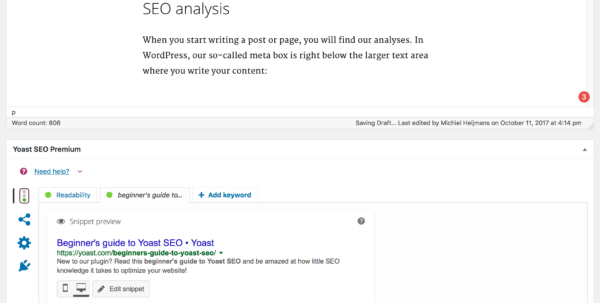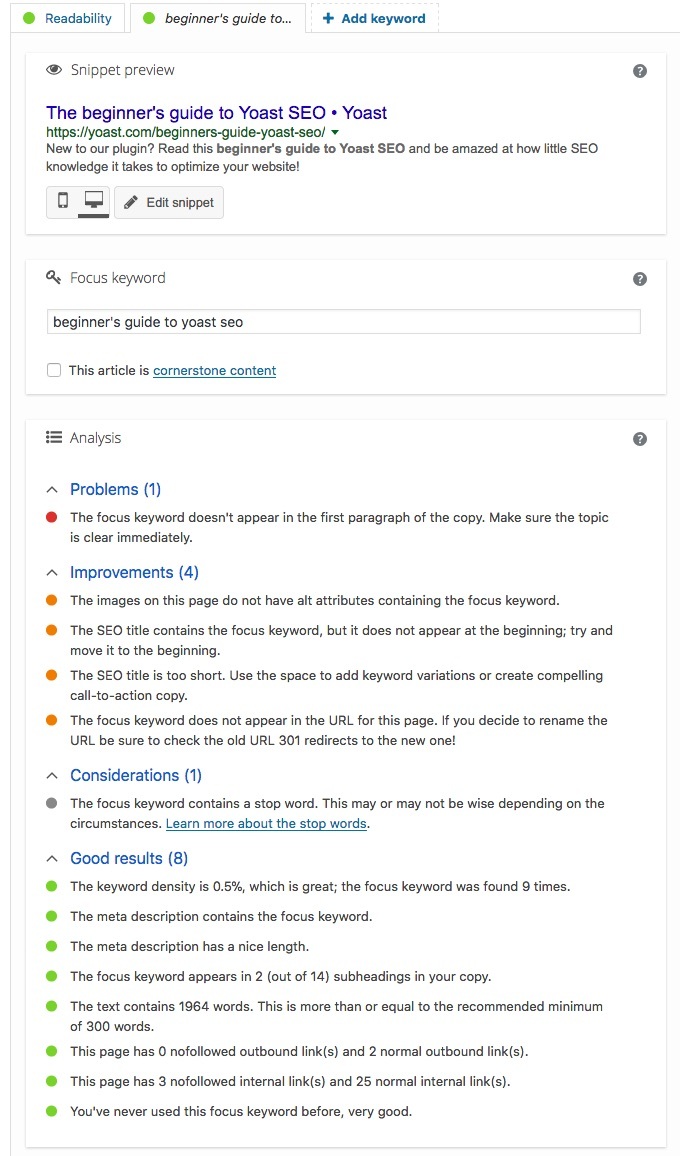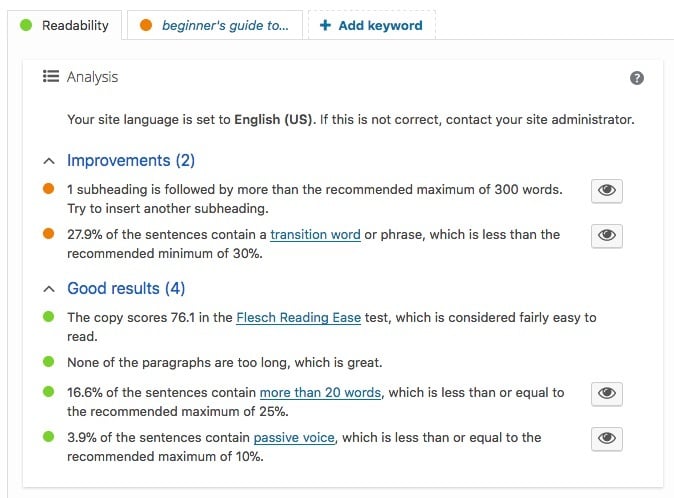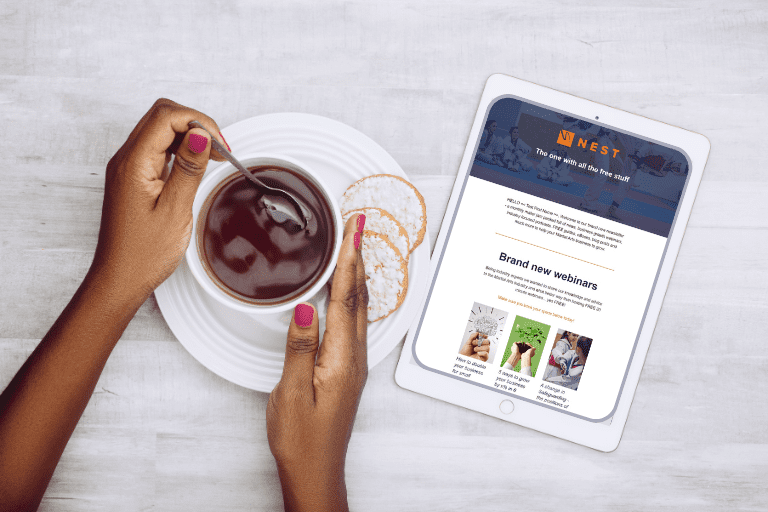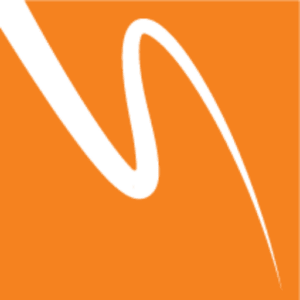How did your Week 2 Blog Post go? Don’t stop now, you’ll need to write another one this week!
Have you been obsessively refreshing Google Analytics to see how much traffic your beautiful blog post from week 2 has been getting? I bet you have been, and hopefully its been successful at getting you at least a couple of bookings. If not, don’t worry, we’re not expecting a big change in bookings all at once, you should see a slow creep week by week. For week three, we need to keep producing relevant, unique content by writing another Blog and making sure each page is doing what it’s supposed to by looking at the YOAST SEO Plug-in.
1 – Blog Post Suggestion: History of the School
One of the things that the Marketing team like about working at NEST, is talking to all the Academy owners. It’s surprising how many unique characters there are in the industry! People don’t start an Martial Arts Academy on a whim, everyone we’ve spoken to has a personal connection to what they do and everyone has a personal story about why they decided to teach Martial Arts. This week, you should write a blog post about how you got into teaching and why you started the Academy. If the Academy had any struggles or hardships early on that you overcame with hard-work and determination, write about it. Don’t put anything in that makes you seem like a poor business owner, but be honest about any missteps you took. Like I said last week, try and be personal – people don’t want to read something that sounds like it was written by a robot. Mention your location and Martial Art style a couple of times (these are the keywords you want Google to pick up). Include some images of your Academy. One again, try and hit 700 – 1500 words.
Add a link at the end of the post to your Timetable or Contact Us form so that if people like what they read, they have an obvious next step to take to book a lesson with you.
2 – Re-post this blog to Facebook
You’ve written a relevant, interesting blog post. Now what?
I should point out that Google (and other search engines) keep the algorithms they use to rank websites a secret, to stop people like me gaming the system to get websites to rank. Everything we do for SEO is a ‘best guess’ based of obvious evidence from managing websites, and watching what successful websites do.
Despite what I’ve said in previous weeks, we don’t know for sure if Google takes into account your social presence when ranking websites. What we do know is that sites that rank well have a good social media presence and strong ties from the social accounts back to their websites. So we have to assume that Social shares and links from Facebook and Twitter make a difference. So after you’ve written a blog post, you should share it to your Facebook and Twitter accounts. Don’t just copy and paste the link – write a brief intro on Facebook about why you think the blog is interesting. Something like ‘I’ve been teaching Karate for 15 years now! Not many of you know how I got my start, but it’s in interesting story…’
Try and entice readers. If the content is good, it will be shared. At the moment your post will be circulating between people who already know you, and may alreay practice Martial Arts – to some extent you’re preaching to the converted. But the more people share your post, the more likely it is that the post will pop up on a feed of someone you don’t already know. Also, as we’ve discussed, it’s clear that social links and shares are important to SEO so it’s always worth getting your blog out there.
3 – Learn how to use YOAST
Note:If you have a myMA Website, the YOAST Plugin is only useful for pages and posts you create yourself. This section will not apply to the myMA default pages: HOME, ABOUT, CLASSES, GALLERY, TIMETABLE, CONTACT, SHOP as they are managed by myMA. Please don’t change any of the default pages.
The YOAST Plugin helps you tweak your content to be SEO friendly. Don’t bend over backwards to obey every single one of these rules, treat them more as guidelines.
I’m going to duplicate the Beginners Guide provided by YOAST itself here, with a few additions. You can read the original article here: https://yoast.com/beginners-guide-yoast-seo/
When you start writing a post or page, you will find the YOAST analyses right below the larger text area where you write your content:
For you this Yoast SEO box will prove very valuable. As you can see, there are a couple of tabs here.
- One tab where you can insert the keyword you want to optimize the page for (focus keyword), in this case: “beginner’s guide to Yoast SEO.”
- One tab that says Readability and I’ll get into that one later.
On the tab where you can insert that focus keyword, we’ll tell you if you have used that focus keyword the right way in that specific post. The ‘Focus Keyword’ is what you would want people to search for on Google when they’re looking for pages or posts like yours. So if you just wrote a blog on Why Kickboxing is the best Martial Art for Fitness, they focus keyword would be ‘Best Martial Art for Fitness’.
What we analyze in our SEO analysis
At present, we perform these checks in our SEO analysis:
In the image above you can see the different characteristics of your text we analyze:
- If you want your page to rank for a specific keyword, you should write at least 300 words about it. Otherwise, it may be considered a ‘thin content‘ page by Google, and you want to avoid that.
- Add a meta description; it will invite visitors in Google to your website. Use the focus keyword and make it enticing to click.
- You want to make clear right from the start what the page is about, so start adding the focus keyword from the beginning.
- Add images to create a vivid experience for your users. Use the focus keyword in the ALT text so that Google can relate that image to the keyword.
- To set up a proper site structure, link to at least one other related page on your site. It keeps visitors on your site and shows them more (background) information.
- We want sites to link to other websites as well, as this opens up the web. Point people to the websites where you get your information. It’ll tell Google what websites relate to each other on what subjects.
- A short page title allows you to add a trigger for a visitor in Google to click to your website.
- If you add that focus keyword at the beginning of your title, it will have the most value. Also, it will immediately stand out when your post is shared
- Repeat your focus keyword in your URL. As a result, even without context, it will be clear what clicking that link will bring you. Furthermore, Google also likes having it in there.
- You optimize a page for a certain keyword – not a website. Prevent competing pages! Yoast SEO will warn you if you write more than one post about the same keyword. When this happens, use a variation, or a long tail keyword.
The readability analysis
Let’s see what’s in the YOAST readability analysis:
We analyze these things:
- Use subheadings so that people can scan your pages faster. It helps you group topics, which makes it easier to process them.
- The Flesh Reading Ease test makes sure every reader can understand your texts. If you are writing for a more educated audience, a lower score is acceptable – it’s a guideline, you decide how strict to follow it.
- Transition words help to improve the ‘flow’ of your page. To put it another way, they send a signal to your visitors that something is coming up, prepare them for the next sentence. You’ll find that the recommendation of using transition words in 30% of your sentences isn’t that hard to achieve.
- Long paragraphs in an online article are more difficult to understand. You’ll find yourself lost in all the words. Bite-sized chunks are easier to process.
- While in a book you can stretch a sentence over half a page, shorter sentences are that much easier to read online. We use 20 words as a target length.
- Passive voice results in distant writing. Active voice is much more engaging. It’s almost impossible to write a ‘natural’ text without any passive voice at all (IMHO), and we ‘allow’ 10% passive voice in our analysis.
If you want more insight into how we decided on all these target numbers, please read the article Content analysis: methodological choices explained.
So that’s YOASTs guide to the SEO Plugin. It’s a lot of info to absorb, but next time you write a blog post refer to the YOAST box to try and make your content as SEO Friendly as possible. We’ll talk in upcoming weeks about Landing Pages, and the same SEO rules will apply there. We’ll cross that bridge when we come up to it!
Week Three Wrap Up
That’s about it for Week Three. If you need to review, the posts for week one and two are still available. The first 3 weeks have been quite full on, there’s been a lot of information, so for the next couple of weeks we’ll just focus on using what we’ve learned and posting some new content.