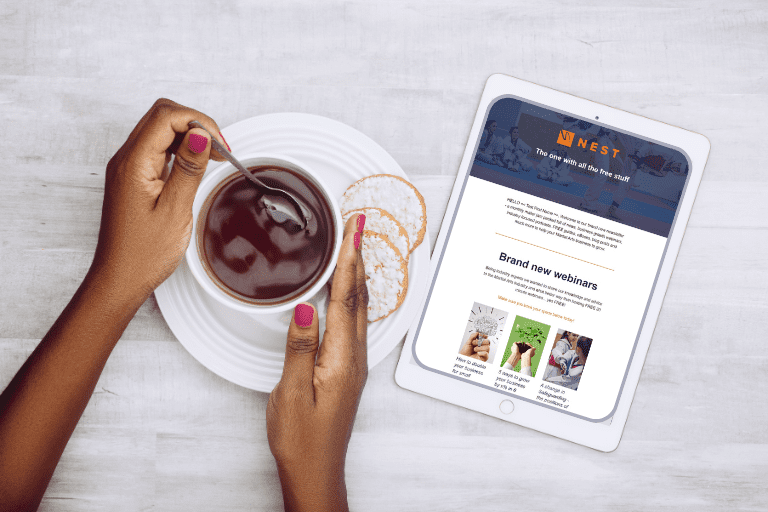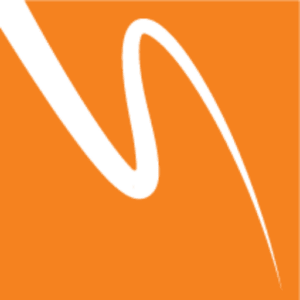5 Things Google Analytics can do to help you grow your martial arts business…
Google Analytics can do more than just show you whether all your traffic is higher or lower than the previous day. This free analytics tool can provide additional insights into many different aspects of your website to help you make improvements to your website and online marketing campaigns, to ultimately drive more leads to your martial arts school.
1 – Look at your bounce rate
According to Google, bounce rate is ‘the percentage of visitors to a particular website who navigate away from the site after viewing only one page.’
A high bounce rate (typically anywhere above 35 – 40%) means visitors don’t want to stay on your website, and are leaving without visiting other pages.
In this case you should review the page in question and try to establish the cause of the problem. Some things to look out for:
- Content – is it relevant or informative?
- Design – does it break or prevent visitors from finding what they’re looking for?
- Offer – is it attractive enough?
Find out about your bounce rate by signing in to your Google Analytics account and going to Acquisition > All Traffic or Behaviour > Site Content > All Pages
2 – Find out where your visitors are coming from…
Knowing where your website visitors are coming from can help you decide where to focus your online marketing efforts.
For example, if you have a low number of visits from Google, you know that your website needs more search engine optimisation work. On the other hand, if you have a good number of referrals from Facebook Advertising that have a high bounce rate, then this suggests that your Facebook ads are not relevant enough or people aren’t finding the right information when they land on your website.
Using insight like this can be a cost effective way of acquiring more leads online
Find out where your visits come from by going to Acquisition > Channels
3 – Where does your website rank on Google?
Use Google Analytics to show you where your website ranks in Google for your chosen keywords.
If for example you notice that a particular keyword is sending a lot of traffic to your website and it’s only showing on the second page, then you know that with a bit of SEO work you can improve this keyword and drive more traffic.
Alternatively, you can set up a Google Adwords pay per click campaign to target this keyword.
Acquisition > Search Console > Queries
4 – Set up Goals
As a martial artist you probably already teach your students the importance of having a goal. Well the same is true for your website!
Setting up Goals in Google Analytics can help you see if your website is achieving its target.
These goals can be anything from a free trial lesson sign up to visiting a contact confirmation page. You can even see where the goal came from, great for analysing the effectiveness of your SEO, Facebook or Google Adwords campaign.
To set up goals go to Admin > View > Goals or view existing goals go to Conversions > Goals > Overview
5 – Watch visits in Real time
Just launched a Facebook Ad campaign? As people click through from your Ad to your website you’ll be able to track their stats in real time as they browse. This gives you some great insight into their journey around your website and the effectiveness of any online marketing campaign you’re running at that time.
Go to Real-Time > Overview
Summary
While Google Analytics can be a beast in terms of reporting and stats, using these 5 ways is a simpler way of using this powerful tool to help you improve your website and acquire more leads.
If you’d like to know more or just need any marketing advice then feel free to get in touch by sending an email to marketing@nestmanagement.co.uk or giving us a call on 0115 945 5030.