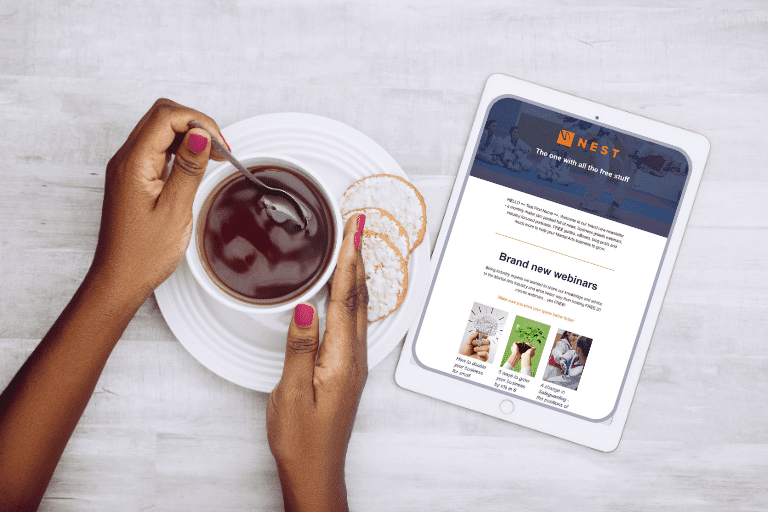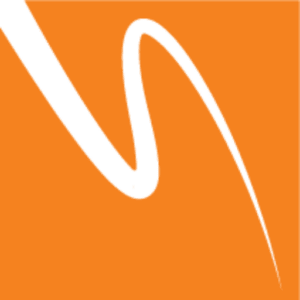Best Practice for Email Campaigns and Templates
With lower open rates and waning attention spans, it is getting harder to deliver your marketing and service messages. Email inboxes fill with emails, we get more spam every day. It is easy to delete them with only a second of consideration. In this article we will look at some key factors that can increase your open rate and improve the chance of your message being received as intended.
Subject Line
The subject line is the first chance and sometimes the only chance to convince your reader to open and read your email.
Power words that capture the attention
Some so called ‘power words’ have been proven to increase the likely hood of your email being read.
Now – invokes action and urgency
You/Your – “You” and “your” are effective because they give your message a personal feel.
Thanks – under used, thanking your reader helps build brand loyalty and shows you appreciate your customers.
New – emphasis the freshness of you message. We all love to be the first to hear about the ‘New’ thing.
Easy – can emphasis that you are not asking them to do something difficult, encouraging those who or new or beginners to be interested.
Free – who does not like a bargain.
Inserting the recipient’s name in the subject – this grabs the attention and makes them open without thinking about it in case the message is personal to them.
Write your subject line as if you were writing a newspaper headline. Spend as much time on this as you would writing the actual message itself.· Sloth Subject Lines – if what you offer can save them time
The best headline plays on common human traits
When thinking about email subject line also think of ways to play on people likely reactions and emotions.
- Fear of Missing Out Subject Lines – no one want to miss out on a good deal.
- Curiosity Subject Lines – play on people’s curiosity to entice them to open the email
- Funny Subject Lines – make them smile and you are halfway there
- Vanity Subject Lines – play on their vanity make them feel special
- Greed Subject Lines – money whether saving or making it is always something you can play on
- Sloth Subject Lines – if what you offer can save them time
- Pain Point Subject Lines – what are people pain points and how does what you offer solve their problem.
Layout tips and tricks
The Inverted Pyramid
A well-used trick by journalists, the Inverted Pyramid gets the important information at the top quickly and succinctly, with less important further details later in the message. If they fail to read to the end you still know the most important data is more likely to have been read.
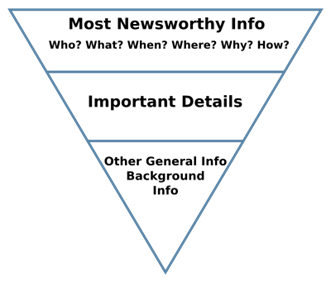
The advantage of One column layout
Keeping your emails in one long column with images and headings to make it easy to scan increases the likely hood your email we be seen as you intended. Particularly as most email are now read on mobile devices. Complicated multicolumn layouts might look good on big screens but ten to look horrible or even worse unreadable on small screens.
Image Optimisation is key
Screen sizes are shrinking
Most emails will be opened at around 600-640px wide. However, to keep your image crisp on high-resolution displays, you need to make your image 2x the size (ie. 1200px) and use the image attributes and CSS to keep the image at the width you want.
Recommended image sizes
Be aware that not all email software respects your CSS so keeping your images no more than 1200px wide will improve the likely hood that they will download and appear in your message. We have even found that MS Outlook does not render images over 2000px.
File Size and Download speeds
Optime your image size – Don’t forget to think about file size before inserting your images in your email. 50% of emails are opened on mobile devices. The bigger the email, the longer it’ll take for mobile subscribers to view and thus create a negative experience with your email.
Need help resizing images
Most computers will come with the standard basic photo editing tool but if not, there are some free online tools to help.
How to resize images in windows:
https://www.howtogeek.com/354015/how-to-resize-images-and-photos-in-windows/
How to resize an image on Apple Mac:
https://www.macworld.co.uk/how-to/resize-images-mac-3689216/
Free online image tool Adobe Sparks:
https://www.adobe.com/express/feature/image/resize
The Importance of Alt text if your images don’t display
Alt Text – If your image doesn’t load or breaks somewhere along the sending process, Alt Text is the text that will display in its place. Well thought out Alt Text will ensure your email message is not lost if your images do not display.
These simple tips will increase your open rate and ensure your message is received as intended.